Are you looking for a way to make Ghibli Style Image free? If yes, this article is for you! Ghibli Style has always been popular among people who are into art. Thanks to AI, anyone can bring their images or any other art into Ghibli Style in a matter of seconds. The magical world is just a few clicks away and is both nostalgic and timeless.
Generating Ghibli-style images is now easier than ever. You don’t need to be an artist anymore or need any money to do it. Of course, platforms like ChatGPT Plus require you to pay a few bucks to create it. But now, endless free platforms can make Ghibli Style Image for free.
This article will explore the best platforms for generating Ghibli-style images for free. You will get to see a step-by-step guide with tips, pros and cons, and more.
Also Read: How To Make Ghibli Art In ChatGPT: Step By Step Guide!
A Little Bit About Ghibli Style Popularity!
Before diving into the free platforms, let’s learn more about the trend. Studio Ghibli was founded in 1985 by Hayao Miyazaki and Isao Takahata. It is known for its hand-drawn animations, which are vibrant with amazing colour schemes. They make storytelling both fascinating and real.
Now, AI tools are making use of this technique. With this, anyone can recreate the vibe with just a few clicks. Be it a unique profile picture, making a wallpaper, creating a fantasy scene, or anything else.
Also Read: How To Hide Instagram Post Without Deleting Them?
Top Free Platforms for Ghibli-Style AI Images
Let’s now check out the top free platforms to make ghibli style image free.
Fotor’s Studio Ghibli Filter
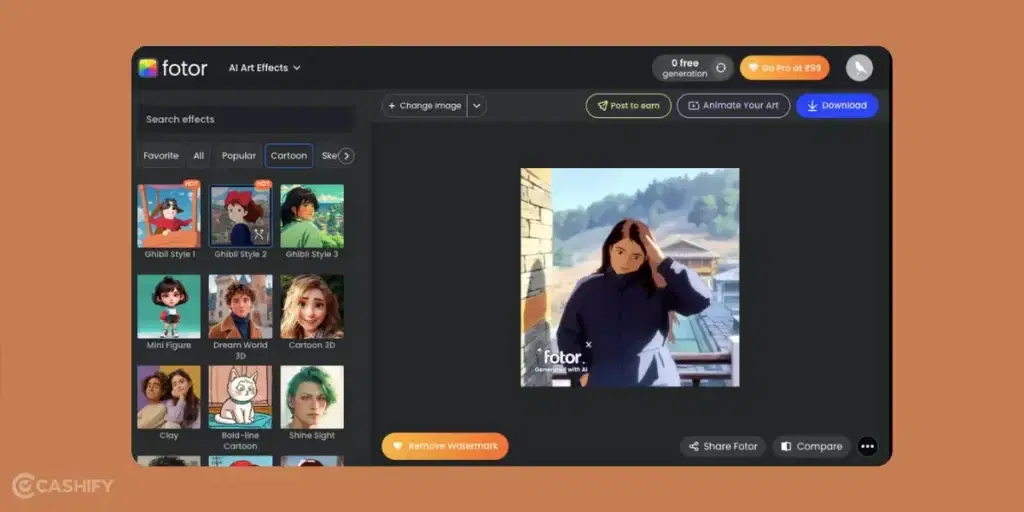
Fotor offers a dedicated “Ghibli Style” filter that’s perfect for quick, one-click transformations. It’s beginner-friendly and gives high-quality results in no time.
How to Use:
- Go to Fotor Website.
- Upload your image (selfies, group photos, or even memes work great).
- Select “Ghibli Style,” “Ghibli Style 1,” or “Ghibli Style 2” from the filter options.
- Click “Generate” and download the result.
Pros and Cons of Fotor Website:
| Pros | Cons |
|---|---|
| Free to use, no signup needed for basic use | Heavy traffic can slow down the process |
| Fast processing | Advanced editing needs a paid plan |
| Has many Ghibli-inspired styles |
Grok 3 by xAI

Grok 3 is a free AI Chatbot that also works as an image generator for free. It can give good results for all sorts of images. It is surely a good option for creating and transforming images into Ghibli-style art.
How to Use:
- Access Grok 3 through the X platform (you’ll need an X account).
- Click the paperclip icon to upload a photo or type a prompt like “Transform this image into a Studio Ghibli-style illustration as detailed as possible.”
- Submit your request and wait for the result.
- Download or refine the image if needed.
| Pros | Cons |
|---|---|
| Completely free, no subscription needed | Results may not be as good as paid tools |
| Works with X for easy sharing | Basic editing options |
Also Read: 5 Things You Can Do With Nothing Phone 3a Essential Key!
Deep Dream Generator
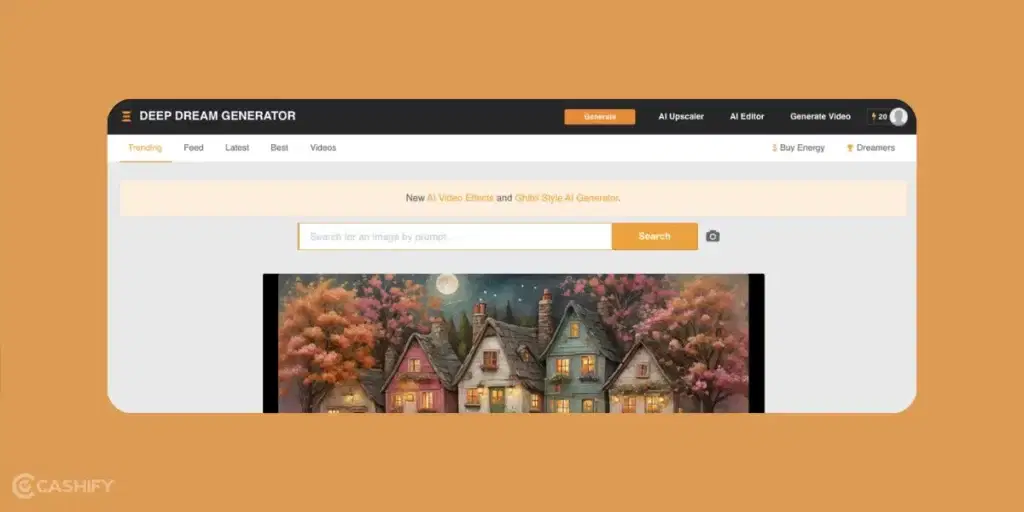
Deep Dream Generator is like the fan favourite when it comes to turn photos into Ghibli style artistic masterpiece. It uses neural networks to apply dreamy filters that mimic the soft look of Miyazaki’s world.
Here’s how to use Deep Dream Generator:
- Visit the Deep Dream Generator website and sign up for a free account.
- Click “Generate” and upload photos (portraits, pets, or landscapes work best).
- Select a style and look for “Anime” or “Fantasy” options that align with Ghibli’s vibe.
- Adjust the depth of the effect for a subtle or bold transformation.
- Hit “Generate” and download your photo.
Pros and Cons of Deep Dream Generator
| Pros | Cons |
|---|---|
| Easy to use | Only a few free generations (energy points refill daily) |
| Free basic features | Style options don’t say “Ghibli” |
| Has an option to make images sharper |
Note: Sometimes this platform does not give Ghibli for free if the server is busy due to too many requests. So, make sure to keep trying to use other platforms.
Getimg.ai (Ghibli Diffusion)
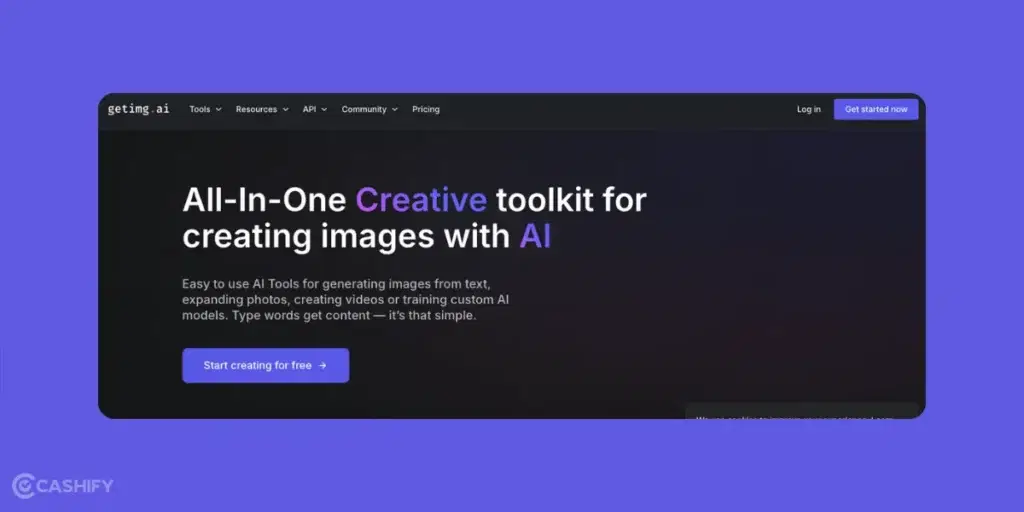
Gerimg.ai is a great platform where you get 100 credits per month. It also has a Ghibli Diffusion model, which you can use with these credits to make a Ghibli-style image for free. It supports both text-to-image and image-to-image generation.
How to Use:
- Visit getimg.ai and create a free account.
- Choose “AI Generator” and select “Ghibli Diffusion” from the model options.
- Upload an image or enter a prompt like “A whimsical forest in Studio Ghibli style, with vibrant yet soft colours.”
- Adjust settings (e.g., effect strength) and click “Create.”
- Download your artwork.
Pros and Cons of Getimg.ai
| Pros | Cons |
|---|---|
| High-quality results | Credits run out fast with heavy use |
| Can change settings to fit needs | The interface can be hard for beginners |
| Generous free tier |
Craiyon
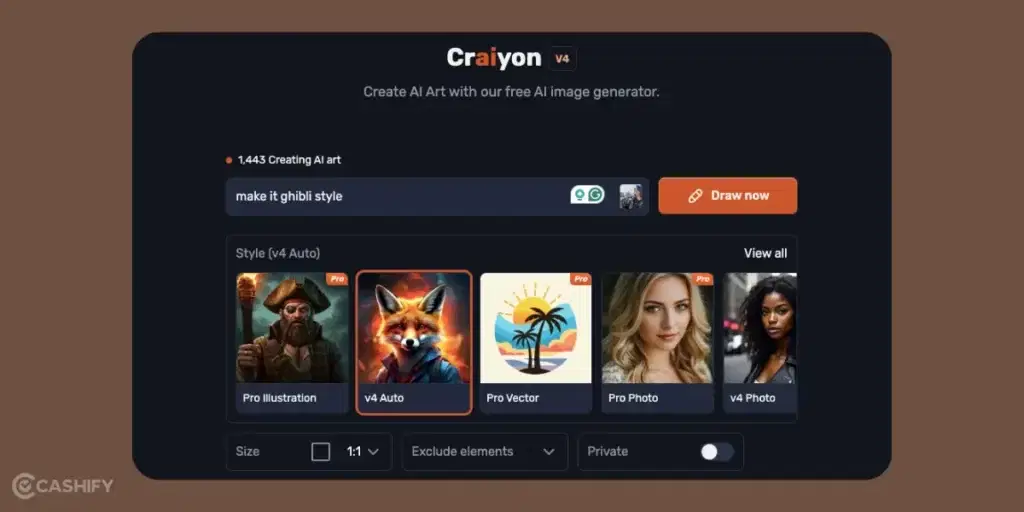
Craiyon is a simple, browser-based tool that generates images from text prompts. It’s not Ghibli-specific. But, it can produce charming anime-style art.
How to Use:
- Head to Craiyon Website (no signup needed).
- Enter a detailed prompt, e.g., “A Studio Ghibli-style scene of a girl in a backyard, soft, soothing colours, hand-drawn.”
- Click “Draw” and wait for nine image variations.
- Pick your favourite and save it.
Pros and Cons of Craiyon
| Pros | Cons |
|---|---|
| Totally free, no account needed | Lower resolution than other tools |
| Fast to generate | Less control over style |
insMind’s Studio Ghibli Filter
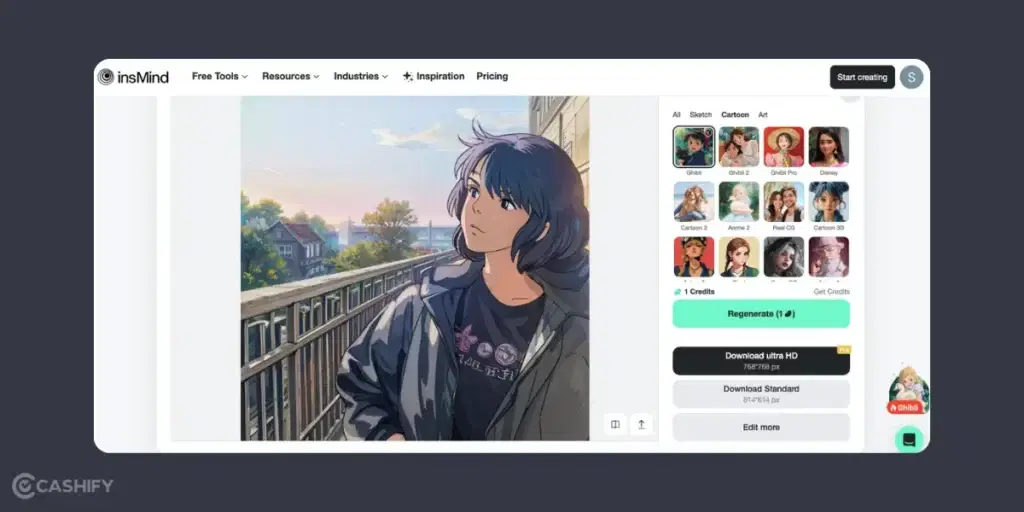
insMind is best in transforming photos into Ghibli-style art with a free AI filter. It’s great for capturing the magical essence of Miyazaki’s films.
How to Use:
- Visit insMind’s Studio Ghibli Filter and find the Ghibli filter tool.
- Upload your image (portraits or landscapes recommended).
- Apply the “Studio Ghibli” filter and let the AI process it.
- Download the transformed image.
Pros and Cons of InsMind’s Studio Ghibli Filter
| Pros | Cons |
|---|---|
| Free and easy to use | Only changes images (can’t create from text) |
| Gives bright, dreamy results | Some features need payment |
Also Read: Apple iPhone 17 Series: Price, Launch Date, And Upgrades!
Tips To Make Ghibli-Style Image Free
Now that you know all the platforms for making free Ghibli Style Image, Here are the things you should keep in mind so that you can make Ghibli-style image like a pro:
- Be it using text or images, you need to be as detailed as possible. Whether you want soft lighting or lush greenery, you must be precise with your prompts to get the best results. These AI tools work according to what prompts you are giving. So, if you are going to give a general prompt, you may not get the best results.
- When you upload your image to any of the AI tools mentioned, ensure that the image is high quality. You may not get the best results if the image is blurry or low-quality.
- Each tool understands the Ghibli Style in a different way. So make sure to try out different platforms to get the best results for an image.
Also Read: Super-Fast Charging Phones in 2025: 0 to 100 Under 30mins!
You might like these too:
Final Thoughts
Making Ghibli-style AI images is a perfect way to combine AI with the timeless art of Studio Ghibli. Be it a selfie or a fantasy landscape, anything is possible with these free platforms to make Ghibli-style image-free.
Even if the trend is going on for a while now, it will not end for a while now. So, you can still catch up with the help of these free tools.
If you’ve just bought a new phone and don’t know what to do with your old phone, then here’s your answer. Sell old mobile to Cashify and get the best price for it. If you are planning to buy a new phone, check out Cashify’s refurbished mobile phones. You can get your favourite phone at almost half price with six-month warranty, 15 days refund and free delivery.







































