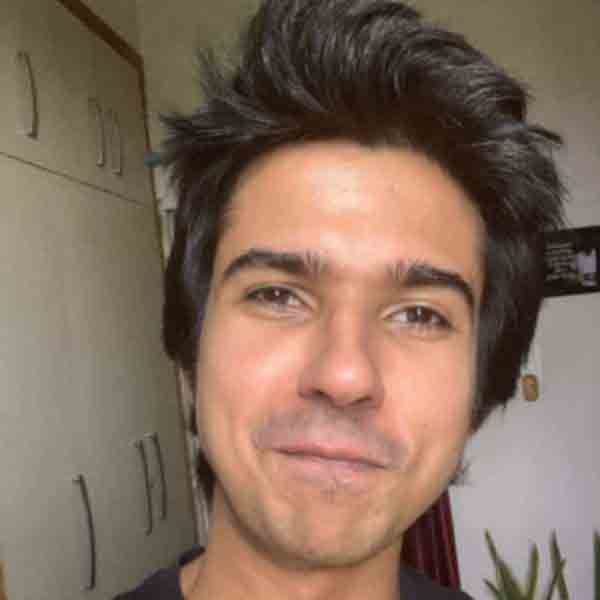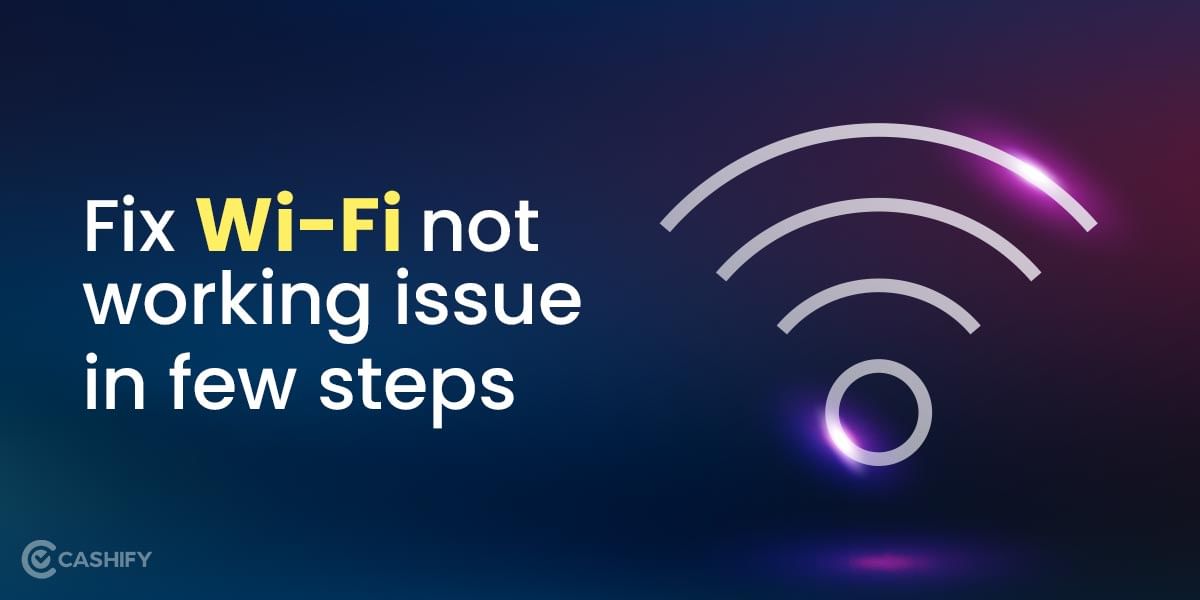Over the years, there has been a tremendous increase in the usage of the best deepfake apps. We live in days when it isn’t easy to entrust what you encounter on the internet. Real realistic false videos and photos make it even harder to distinguish the real from the fake. The technology used to create such fraudulent videos and pictures is readily accessible, known as deepfakes apps.
In this article, you’ll understand everything you need to know about what a deepfake app is and the perils it poses. We’re also going to enumerate some of the favourite apps used to make deep fakes, and we also give insight on how to spot the use of this technology.
Also Read: 7 Best Manga Reading Apps & Websites You Should Try
Top Best Deepfake Apps
1. Zao deepfake App

Zao is the first name on our list of the best deepfake apps. The app is famous for its capability to create deepfake content within a few moments. You can select a video clip from its library, including scenes from any famous drama series like The Office, favourite Hollywood movies, and much more. Zao makes an original deepfake video that looks natural and indistinguishable from the original video within a few moments. The significant bit is that the app takes only a few seconds, unlike powerful computers, which can take hours to prepare Generative Adversarial Network responsible for creating deepfake video. Generative adversarial networks (GANs) are algorithmic architectures that use two neural networks, pitting one against the other (thus the “adversarial”) to generate new, artificial models of data that can pass for actual data. They are used widely in photo, video and voice generation.
Note: The company had earlier cited in the user agreement that it can reuse imagery created on its app for any purpose. However, after the severe complaint, they rescinded the contentious course. However, if you are tense about your privacy, we recommend not using the app at all.
Also Read: How to Increase Internet Speed in PC & mobile
2. Wombo deepfake App
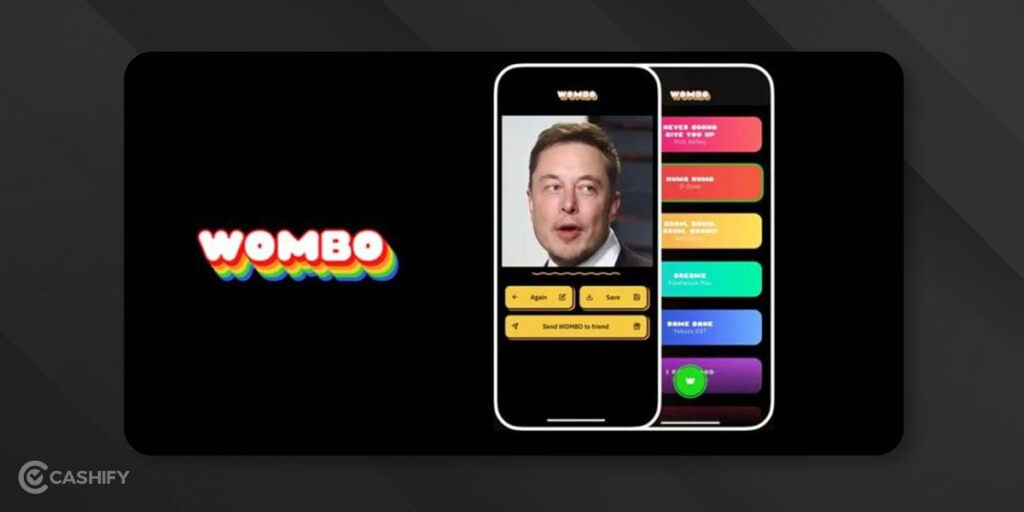
Wombo is another app on our list of the best deepfake apps. It lets you alter yourself into a singing face like the lip-syncing app. You can choose from songs in the library and make the character you chose to sing that song, and all this can be done from a single source of the image. This app is top-rated right now, taking over Instagram Reels and TikTok worldwide.
Also Read: How to Connect Apple Watch to an Android Smartphone?
3. MyHeritage deepfake App
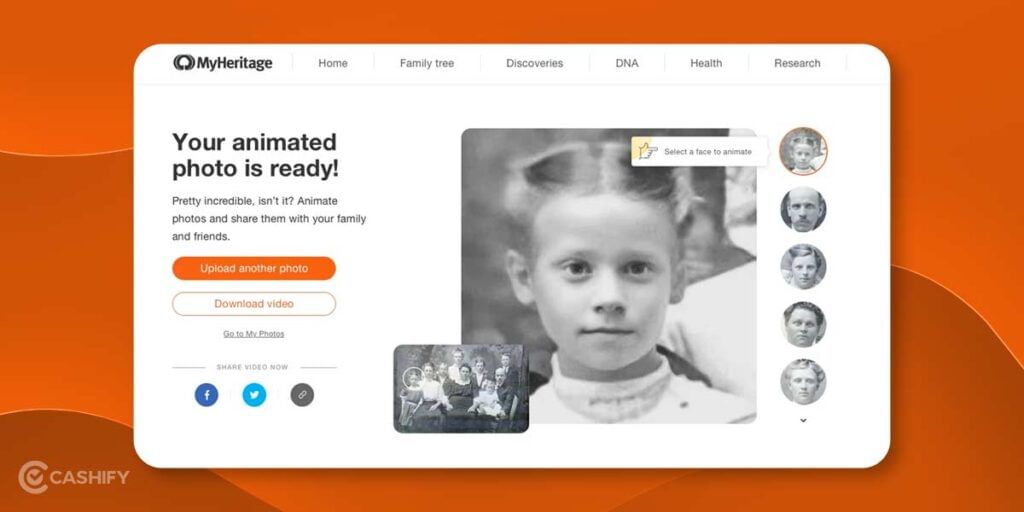
Another famous app on our list of the best deepfake apps that you should try is called MyHeritage. The app’s ‘Deep Nostalgia’ trait earned popularity among social media users as it lets you animate old photos. You simply need to upload a picture of anyone and press the animate button to use the service, and you get an animated version of the image in a few seconds.
Also Read: How To Recover Hacked Facebook Account?
4. Face Swap Live

Face Swap is one of the best deepfake apps, but it does let you switch faces with your friend or a photo in videos. You can record videos, put stickers, take pictures and directly post on social media. We like this app because it’s not that stagnant, unlike other face swap apps, and there is some movement on the face that can be seen. There are several3D effects of interactive face warping with several masks and products, making the deepfake content look natural and convincing.
Also Read: Monthly Smartphones Launched in January
5. Jiggy deepfake App
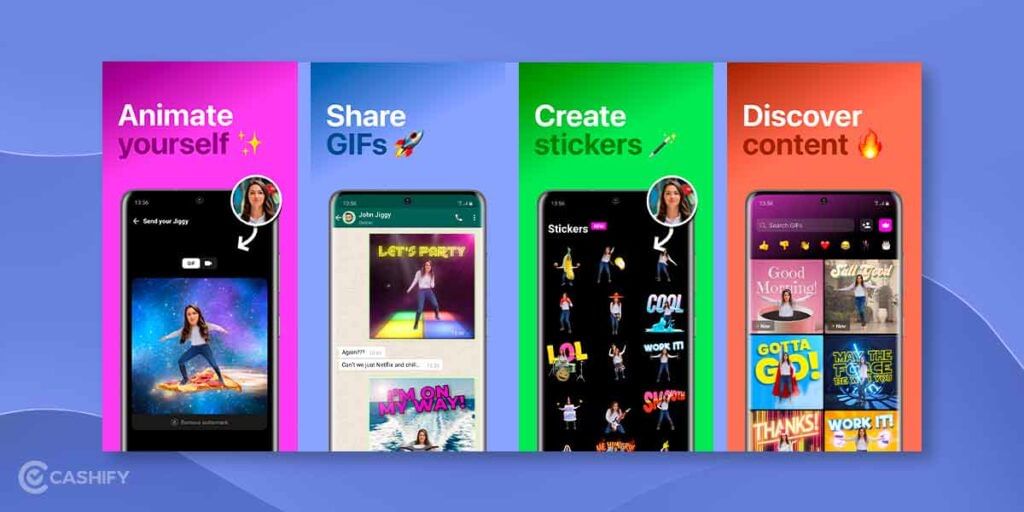
With this app, you can really create deepfakes of GIFs and put yourself in any GIF you like. You need to pick a photo of yourself and select the GIF you want to be in. Jiggy will place your picture in the GIF, complete with animation. It’s an entertaining way to make custom-made, personal GIFs that will be more fun to share.
Also Read: Best Apple iPad To Buy
6. DeepFaceLab website
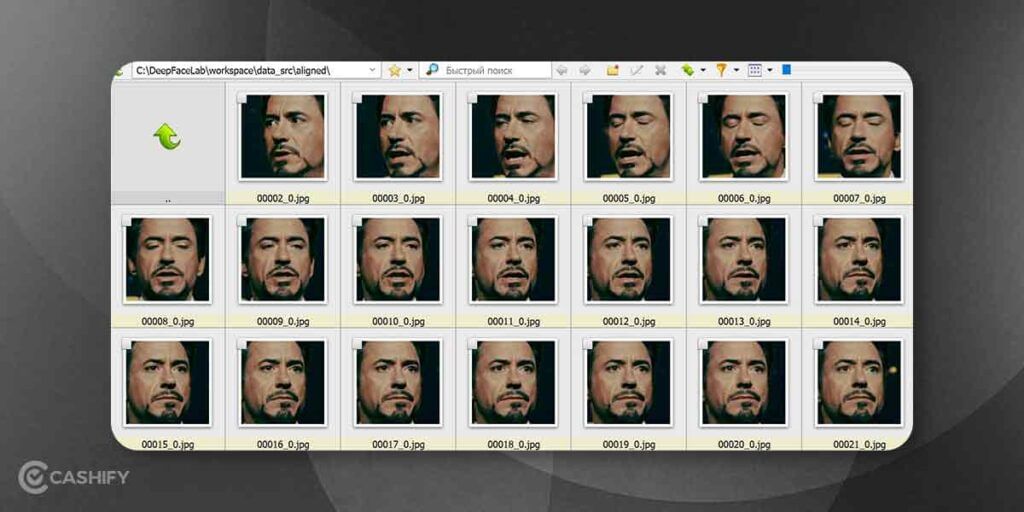
DeepFaceLab is a Windows program that lets you create deepfake videos. It’s specially built for researchers and students of computer vision. DeepFaceLab uses human image processing and machine learning to replace faces in videos. The interface of this app is not user-friendly, and you will have to learn its usage from the tutorials. It would be best to have an effective PC with a dedicated high-end GPU.
Also Read: How To Reset Gmail Password?
7. Reface deepfake App
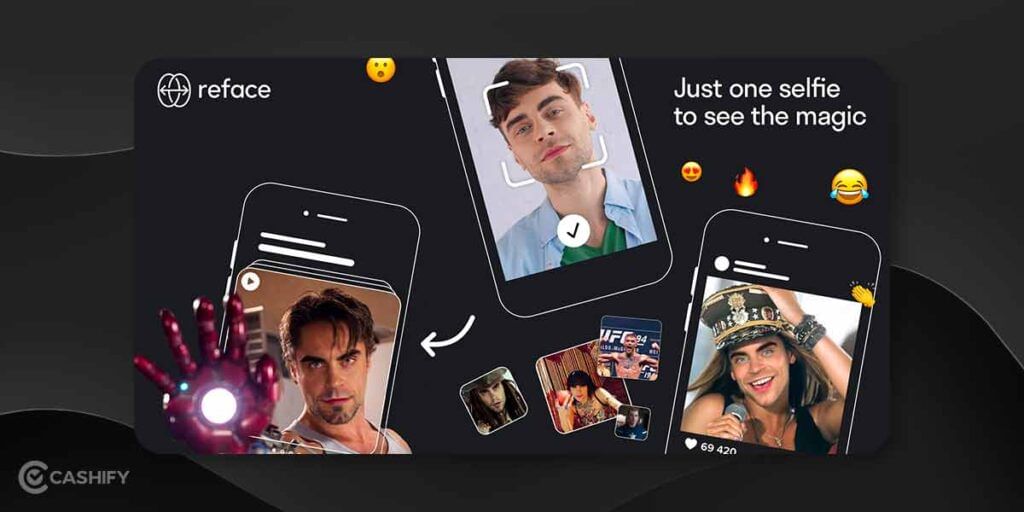
Duplicate helps you make fun GIFs. The developers of Doublicat have renamed this app Reface. Reface AI is the Generative Adversarial Network (GAN) behind the scenes. You need to click your photo and choose the gif you want to use to use the app properly.
Reface AI can be your personalised gif creator app that you can use.
Also Read: How to Troubleshoot No Audio on Your Laptop?
8. Deep Art deepfake App

Deep Art is another app that went famous a few weeks ago. It’s not precisely a deepfake video app; however, it can create deepfake images based on art and paintings. While many apps have similar features, the distinct part about Deep Art is that it uses AI to turn any photo into beautiful artwork.
Deep ArtThe highly advanced algorithm is inspired by the human brain and uses stylistic elements of famous artworks to recreate artistic images. Deep Art is trained by various artists, including Leonardo da Vinci, Michelangelo, Picasso, and Van Gogh. For art enthusiasts, Deep Art is the best app to try.
Also Read: Oppo Reno 7 5G Series Launching Today: Read To Know Details
9. FaceApp deepfake App

With FaceApp, you can upload your picture on the app, and then the app will show you what you’ll look like when you’re old and much more. AI in this app is used to edit photos to look reasonably realistic. Not only is this a beautiful way to have some laughs with your friends, but it’s also a great app if you have old photos and you want to have the subjects in the picture smiling instead of sitting with a straight face.
Also Read: Moto G Stylus 2022 Launched- All Details Here
10. Deepfakes web β
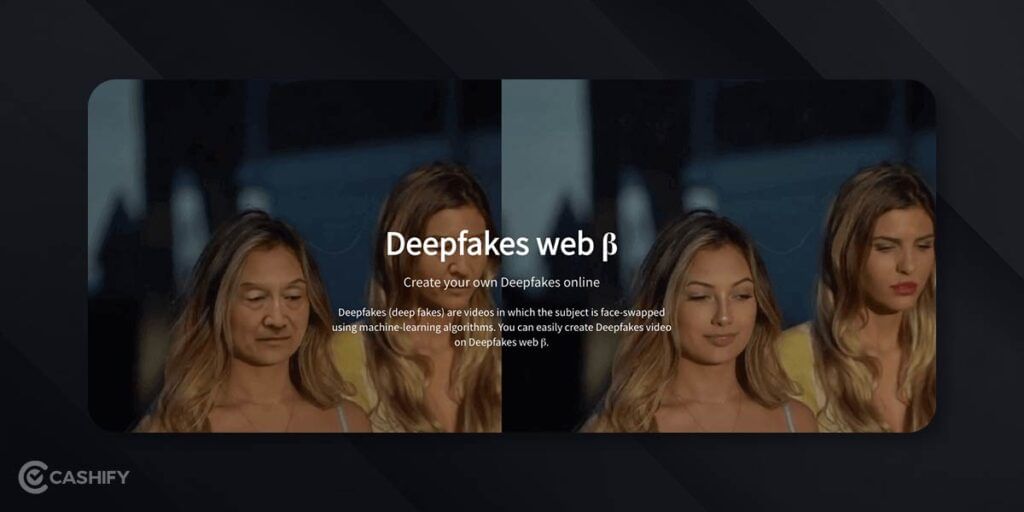
Deepfakes Web β is a web service that lets you create deepfake videos. It uses Deep learning to engross the various complicatedness of face data. Deepfakes web β can take up to almost 4 hours to learn and prepare from video and pictures further; it takes another 30 minutes to switch the faces using the readied model.
Anyway, if you want to try deepfake videos for analysis in computer vision, you can go for Deepfakes web β.
11. FaceMagic
FaceMagic is an AI-based face swap app that can swap faces in photos and videos as per your choice. With this app, you can pick any face you want, either from the app’s suggestions or your own photos. The app is free to start, but if you want more features like unlimited swaps, faster processing, and no watermarks or ads, you can buy the premium version. You can get the app on Google Play Store and iOS Store.
Also Read: Xiaomi 12 Pro gets approval; global launch soon.
Conclusion
The government is still planning to design various tools so that they can detect whether a video or an image is true or fake because Terrorist has also started using this technology to threaten the lives of common people. Till date, it is very difficult to detect whether a video is fake or real.
For the latest smartphone news, stay tuned to Cashify. We also allow you to compare mobile phones so you can find out which phone is better for you before buying.