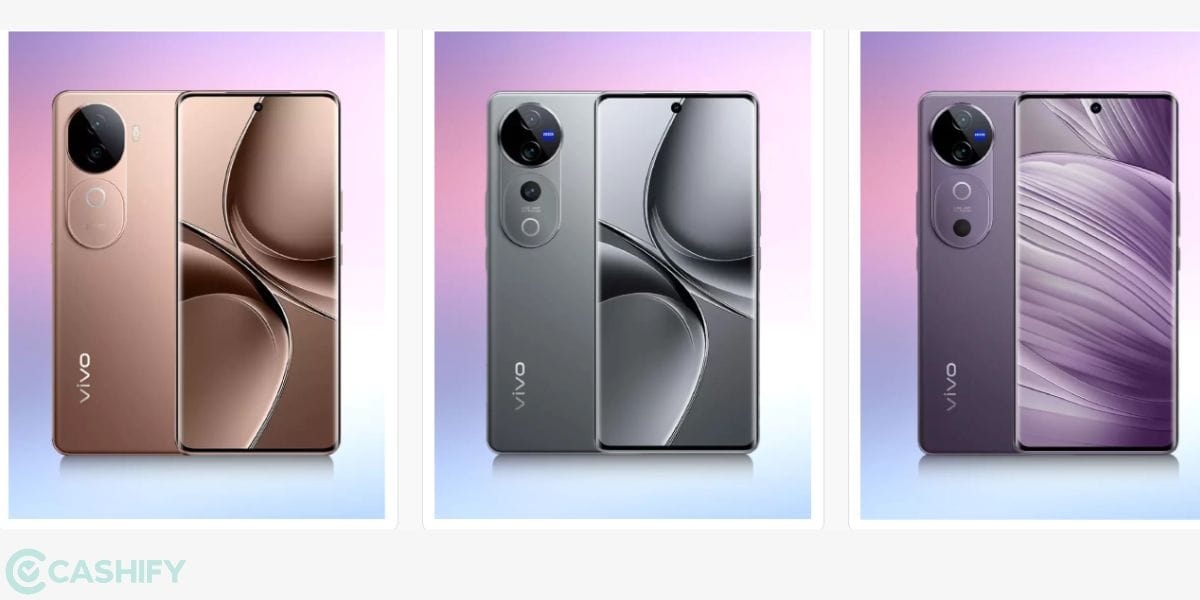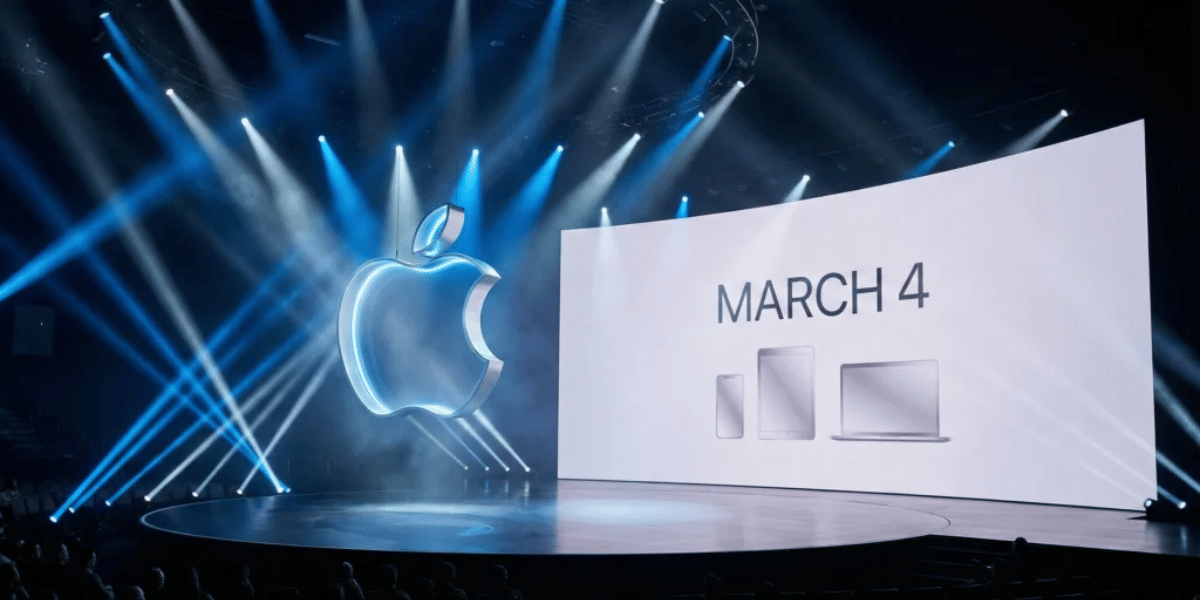Cracked screens, dead batteries, and glitchy apps are some of the common phone repair mistakes issues that require immediate repair to prevent further damage to smartphones. However, not all technicians are equipped with the skill set that can cause permanent damage to the phone. Hence, to ensure a long life for your smartphone, you should always resort to Cashify professionals. This guide discusses the top ten most common phone repair mistakes, providing solutions to help you avoid them.
Also Check, Busting 5 Common Myths Around Mobile Phone Repairs!
10 Most Common Phone Repair Mistakes

Read on to know about the 10 most common phone repair mistakes that should be avoided to protect your phone’s health.
1# Not inquiring with the customer about the issue
Before starting the phone repair, talk to the customer about the issue they are experiencing. This not only helps to diagnose the problem accurately but also saves a lot of time and money by avoiding repairs and addressing the wrong issue.
2# Absence of Data Backup
Failing to create a backup of the phone’s data before a repair can lead to permanent data loss if the repair process affects the storage drive. Some of the data that can be permanently lost are photos, videos, contacts, and other important information.
3# Not using the right methods for locating faults
Check the phone thoroughly to understand its issue. You should always go for the correct troubleshooting methods as failing to do this can result in unnecessary repairs or repairs that don’t fix the actual issue.
4# Failing to disconnect power when taking up repair
Disconnecting the battery or power source of the phone before repairs prevents accidental electrical shorts. Electrical shorts can damage sensitive internal components and potentially cause fires.
Read Here, Broken Glass Or Dead Pixels? What Is Your Phone Screen Issue Type?
5# Poor research
Before moving to phone repair, it is advised to be updated with the phone’s models. New phone models are constantly released, and proper repair techniques may differ. Technicians should continuously research and learn to ensure they have the latest knowledge.
6# Inadequate device cleaning
One of the basic and common phone repair mistakes is insufficient device cleaning. Dust and debris inside the phone can cause further damage during repairs. One should use a proper cleaning with compressed air and anti-static wipes is essential before repairs begin.
7# Misplacing screws
Keeping track of screws during disassembly ensures they are put back in the correct locations during reassembly. Each screw size and type has a specific purpose, and using the wrong one can damage the phone’s delicate components.
8# Not removing screws prior to removing anything
Always remove all screws securing a component before attempting to pry it loose. Phones are often held together with tiny screws that can be easily stripped or damaged if force is used.
9# Repair time lag
Long repair times can be frustrating for customers who rely on their phones for daily tasks. Technicians should communicate expected turnaround times clearly and explore ways to expedite repairs whenever possible.
10# Damaging tiny components
Tiny components like connectors, chips, and delicate wires are essential for a phone’s functionality. These components can be easily damaged during repairs due to improper handling, use of wrong tools, or insufficient magnification. Technicians should use appropriate tools like fine-tipped tweezers and anti-static ESD tools to minimise the risk of damage and avoid this phone repair mistake.
What Makes Cashify Best for Avoiding Common Phone Repair Mistakes?
If you are looking to get your phone repaired at the best price by trained professionals, then check out the mobile repair service by Cashify. Known for their quality and premium phone repair service, Cashify technicians will make your old phone as good as new.
1. Convenience
Cashify boasts a wide network of both online and offline repair options. You can book a repair online and have your phone picked up and delivered at no extra cost, or visit one of their 200+ stores for instant phone repairs.
2. Quality and Warranty
Cashify emphasizes using high-quality, often genuine parts for repairs and thus offers a 6-month warranty on replaced parts and a 1-month free mobile screen replacement guarantee for all mobile screen repairs. This makes it a premium brand for avoiding common phone repair mistakes.
3. Data Security
All the technicians appointed by Cashify are seasoned professionals with years of experience. They ensure your data remains safe during the repair process.
4. Door Step Service
Cashify offers a doorstep mobile phone repair service to its customers. With this, the customers can easily book a repair service on the official website. A technician will collect your phone and will deliver it back after completing the repair.
Also Read: How To Book A Doorstep Service For Mobile Repair? Cashify Explains!
Conclusion
In conclusion, avoiding common phone repair mistakes is crucial for a successful and cost-effective repair process. From proper communication with customers to using the right tools and techniques, attention to detail is essential.
Additionally, considering reputable repair services like Cashify can provide convenience, quality, data security, and door-to-door service. If you are looking to upgrade, Cashify also offers a hassle-free way to sell old phones or purchase refurbished ones at great prices.
Also Read, A Step-By-Step Guide To Repair Vivo Y12 Screen: Hassle-Free Guide
If you’ve just bought a new phone and don’t know what to do with your old phone, then here’s your answer. Sell old mobile to Cashify and get the best price for it. If you are planning to buy a new phone, check out Cashify’s refurbished mobile phones. You can get your favourite phone at almost half price with six-month warranty, 15 days refund and free delivery.