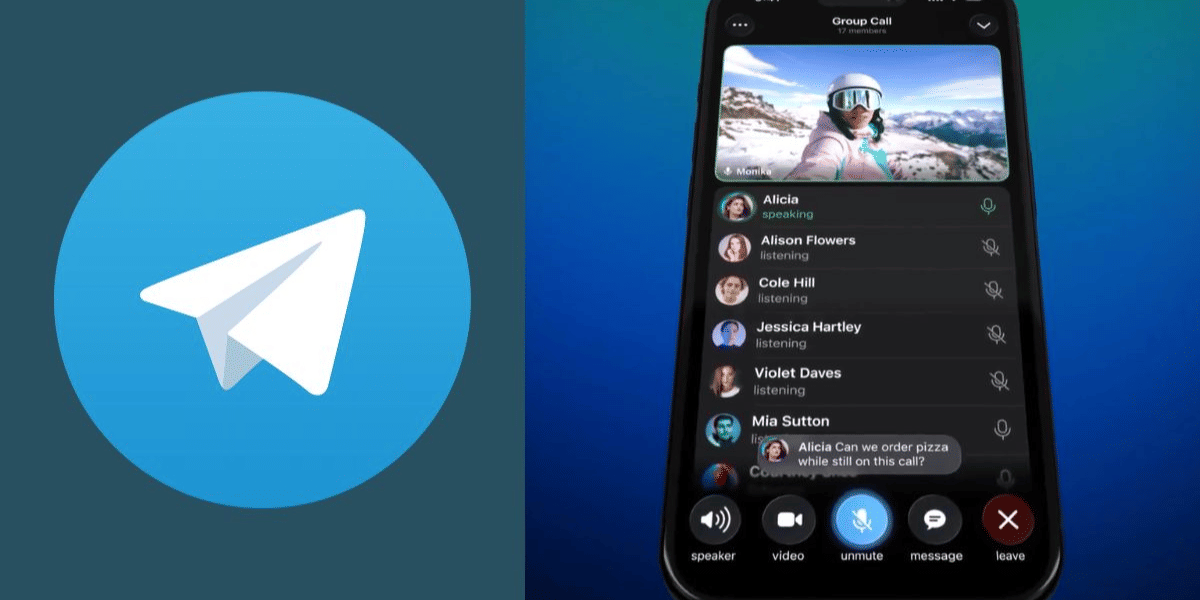WhatsApp has introduced a convenient new feature aimed at streamlining document sharing. With the latest update for iOS, certain users can now scan documents directly within the WhatsApp, making the process quicker and more seamless. This new feature enables WhatsApp users to effortlessly scan documents using their device’s camera, eliminating the need for third-party scanning tools or separate applications. So, read ahead for more details on this feature.
WhatsApp Document Scan: Know Everything About It

The rollout is progressing in phases, with additional users anticipated to receive access in the weeks ahead.
Also Read: How To Turn Off Notifications For WhatsApp Web?
This advancement marks a major step forward for WhatsApp, especially for users who need to swiftly scan and share documents while on the move. By removing the hassle of switching between multiple apps, the feature streamlines the process into a single platform for capturing, editing, and sharing scanned documents.
Here are the steps on how to use the Document Scan feature of WhatsApp:
- Open the document sharing menu and select “scan” option to activate the camera
- Capture the document and adjust the margins automatically or manually
- Confirm to send the scan
The scan quality is carefully optimized to ensure clarity and readability, presenting documents in a polished and professional format. This feature is perfectly suited for both personal and business purposes, whether you’re sharing receipts, contracts, or notes.
Which iPhones Will Get Affected?
WhatsApp also reveals plans to cease supporting outdated iOS versions starting in 2025. Effective May 5, the app will no longer function on devices running iOS versions below 15.1, including earlier beta releases. While WhatsApp presently supports iOS 12 and newer, the upcoming change will set iOS 15.1 as the baseline requirement.
This WhatsApp document scan feature will mainly impact older iPhone models, including the Apple iPhone 5s, Apple iPhone 6, and Apple iPhone 6 Plus, which are restricted to iOS 12.5.7. These devices launched more than a decade ago, represent a minor segment of WhatsApp’s user base. Meanwhile, users with newer iPhones running outdated software can continue using the app by updating to iOS 15.1 or higher.
Are you still browsing through your broken screen? Don’t worry! Book at-home mobile phone screen repair with Cashify—an affordable and one-stop destination for all your mobile phone needs. In case you break your screen within 1 month of repair, we will replace your screen again—for FREE.