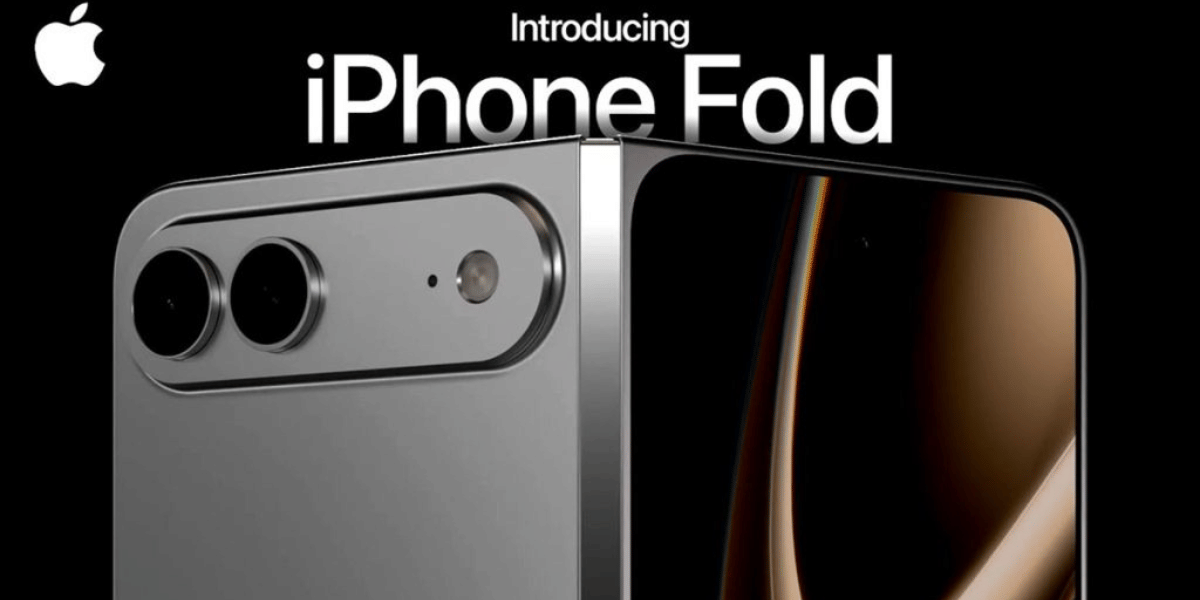Samsung gears up to redefine Android experiences with One UI 8.5 features that blend sleek designs and smart AI tweaks. As leaks flood in, this Android 16-based update promises smoother interactions and iOS-inspired visuals for Galaxy users. Set to debut with the Samsung Galaxy S26 series in early 2026, One UI 8.5 arrives amid One UI 8’s global rollout, teasing enhancements that could make your phone feel brand new. From revamped apps to privacy shields, these One UI 8.5 features spotlight Samsung’s push for intuitive, AI-driven daily use—perfect for tech enthusiasts eyeing the next big software upgrade. So, read ahead for all the details.
One UI 8.5 Features: Gallery, Contacts Get A Stylish Overhaul

Samsung shakes up core apps in One UI 8.5, starting with the Gallery and Contacts for quicker, more visual access. Leaks spot a fresh Create menu in Gallery, complete with a subtle blur effect that pops during multi-image picks—ideal for editing on the fly.
Also Read: Samsung One UI 8.5: Release Date, Features & Eligible Devices
Key app redesigns include:
- Gallery’s New Create Bar: Enables seamless photo tweaks with a blurred, modern toolbar for selected images, boosting creative workflows.
- Favorite Contacts UI Refresh: Switches to card-style layouts with circular profile overlays, making quick calls and texts feel more personal and swipe-friendly.
- Smoother Search Animations: Delivers fluid bar transitions in One UI 8.5 (YJH build), though swipe-back gestures need final polish for perfection.
These changes echo iOS 26’s frosted glass vibes, but Samsung adds its Liquid Glass twist for a uniquely vibrant touch.
AI Innovations And System-Wide Smarts
One UI 8.5 features amp up AI integration, turning everyday tasks into effortless wins. Leaks reveal expanded Galaxy AI tools, like Pixel-inspired Call Screening for spam-free calls and AI agents via Gemini, Gauss Cloud, and Perplexity for snappy, three-sentence answers.
Standout upgrades:
- Private Display Mode: Limits side-angle views with adjustable privacy levels, including “Maximum Privacy” that dims edges—great for confidential browsing.
- Pollen Tracking Revival: Weather app returns color-coded alerts for trees, grass, and ragweed, helping allergy sufferers plan ahead.
- 3D App Icons and Theming: Adds depth to icons system-wide, plus forced theming, expanded Dark Mode, and granular haptic controls for personalized vibes.
- Camera Pro Tools: Introduces LUT profiles, 3D Capture, and APV Video for advanced editing, rivaling pro apps.
Earlier hints include refreshed battery graphs, adaptive clocks, floating search bars, bold status icons, native step tracking via Health Connect, and third-party Lock Screen widgets. Device Care gets wider progress bars with percentages, ditching emojis for clear text updates. Quick Share gains NFC triggers for faster sharing, while media players flaunt new album art transitions.
As Samsung tests these One UI 8.5 features, expect a balanced mix of beauty and brains. Will this update win over iOS switchers? Galaxy fans, the wait for S26 just got more exciting.
Are you still browsing through your broken screen? Don’t worry! Book at-home mobile phone screen repair with Cashify—an affordable and one-stop destination for all your mobile phone needs. In case you break your screen within 1 month of repair, we will replace your screen again—for FREE.