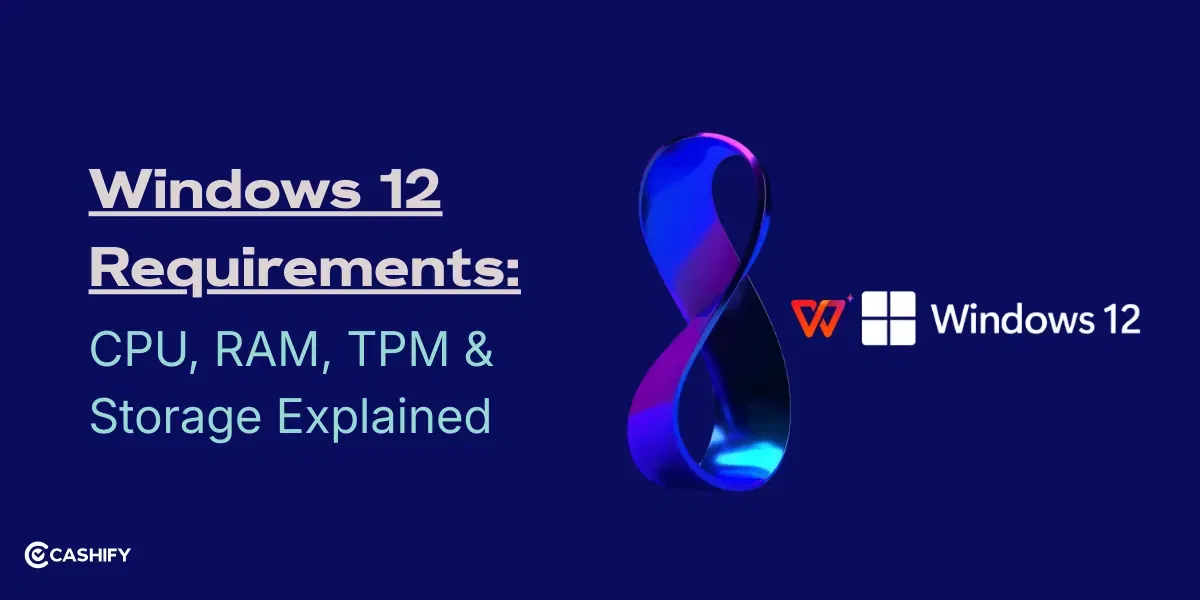Microsoft launched an all-new “Recall” feature, which will be AI-powered. This update makes the Copilot+ PCs run more efficiently and effectively by saving time. This advanced feature will allow users to revisit all the backend history, as the Recall feature supports the main purpose of photographic memory. Basically, everything you do on your PC will be searchable via Recall.
Also Read: What Is Flat, Curved and Quad Curved Display In Smartphones? Explained!
How To Install The Microsoft Copilot Plus PCs Recall Feature
Computers with Qualcomm Snapdragon chips and neural processing units can also install this Recall feature. It can be activated by clicking “Win” + “Click”, swiping right on touchscreens, or using tools like Start and Snipping Tool. Users with Copilot+ branded PCs can install the Recall feature and use it easily.
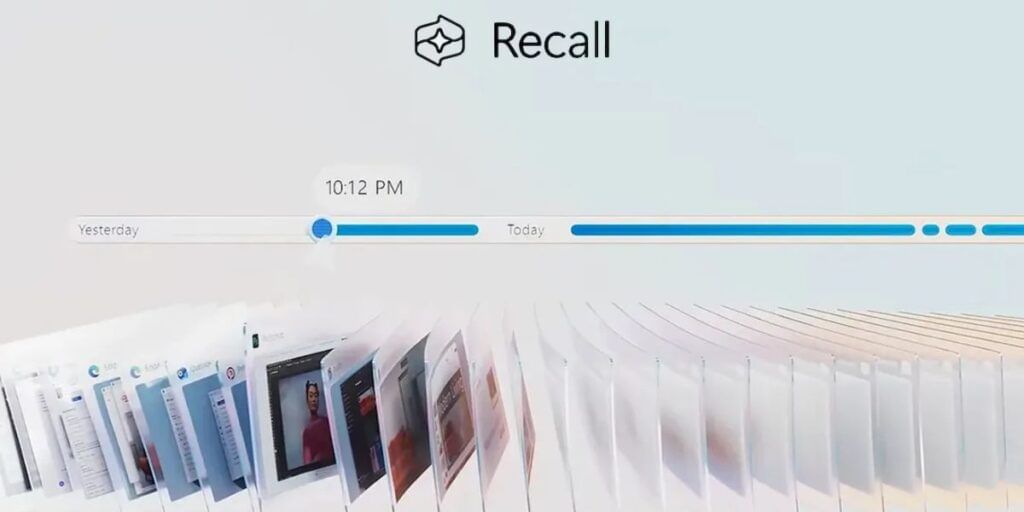
Also Read: Samsung Galaxy S25 Review: Putting The “Smart” In Smartphone
Microsoft Copilot Plus PCs Recall arrives along with improved window search, and Click To Do. Microsoft further claims that in some time, these features will be available in a variety of languages and regions. In the end, these AI innovations promise smoother experience for users.
Microsoft Copilot Plus PCs Recall feature was delayed for security reasons. Microsoft now ensures users that it is safe to install and operate. It was supposed to launch last year only. Now, it is free of all the controversies and ready for use.
Also Read: Vivo T3 Pro Review: Great For Gamers, Average For Shutterbugs
If you’re looking to sell your old mobile phone then you use Cashify to do this, you will get a valuable price compared to others. You can also buy a refurbished mobile phone at a cheap price with a six-month warranty.