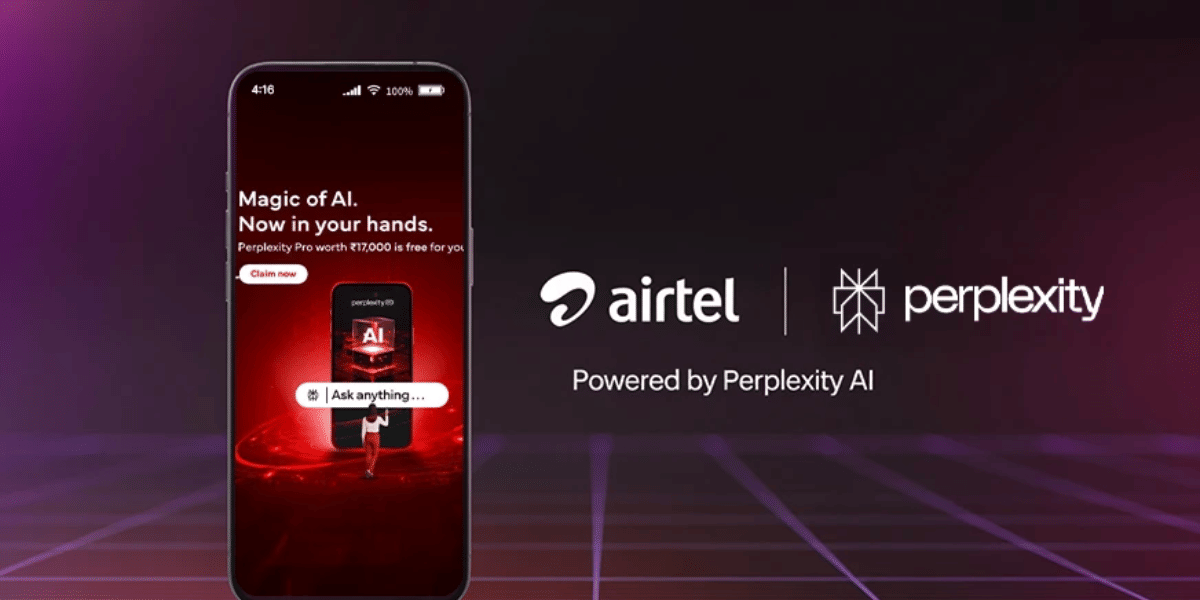Apple has confirmed the release date for the macOS 14 Sonoma update. The company will start rolling out the new update to compatible Mac users on September 26. It brings plenty of new features and improvements to enhance the experience for Mac owners. Here’s everything you need to know about MacOS Sonoma before the release date.
MacOS Sonoma Eligible Devices & Release Date

The macOS 14 Sonoma update was announced at the WWDC event in June this year. This update brings several new features like Game Mode, new Screen Savers, widget support on desktop, better Safari and video conferencing experience.
Also Read: New Gaming Features From macOS Sonoma You Must Know
You can check whether you have received the update by heading into Settings and accessing the General tab. Click on the Software Updates section to update to the new version when it arrives. Apple also sends a notification to users when a new update is available.
The following devices will be eligible for the macOS Sonoma update rolling out from September 26:
- iMac (2019 and later)
- iMac Pro 2017
- MacBook Air (2018 and later)
- MacBook Pro (2018 and later)
- Mac Pro (2019 and later)
- Mac Studio (2022 and later)
- Mac Mini (2018 and later)
MacOS Sonoma New Features
The macOS Sonoma update brings several new features, including new Dynamic screen savers that will showcase breathtaking locations from different parts of the world. These screensavers will seamlessly transition into your desktop wallpaper when you log in to your Mac.
Also Read: macOS 14 Sonoma Features: All You Need To Know
Another noteworthy feature is the new widgets that you can place on your desktop. These new widgets are accessible via the widget gallery, and you can even add widgets from your iPhone to your Mac with continuity. To use this feature, you must be on the same Wi-Fi network as your iPhone.
Sonoma also brings a new game mode that prioritizes GPU and CPU performance while gaming and reduces the usage for background tasks. Apple claims the feature can also reduce the latency for wireless accessories like AirPods and gaming controllers.
The new macOS update enhances the Safari browsing experience with the ability to create separate work and personal profiles. Furthermore, the search experience is now more smooth and responsive, with relevant suggestions being shown. You can also browse any website, like an app, by adding to your dock. Private browsing is also improved and can lock your windows when you are away.
There are also improvements to the video conferencing with the new Presenter overlay that ensures you are in the centre of the frame when sharing your screen. Apple has also added new 3D effects like hearts, fireworks, and confetti when you show a thumbs-up gesture.
Are you looking to purchase a refurbished MacBook? Cashify offers the best deals on Apple laptops with warranty support!