How can I remove/uninstall the Cashify app? Can I delete my Cashify account from the app?
To uninstall the Cashify app from your Android smartphone:
Head over to the settings menu on your Android smartphone.
Enter the Apps section.
- Head over to the settings menu on your Android smartphone.
- Enter the Apps section.
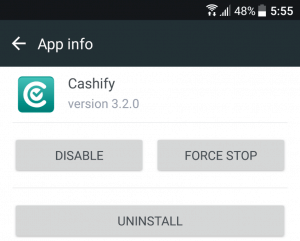
- Tap on Cashify, and then Uninstall.
Alternately, if your phone permits, you could tap and hold the Cashify app on your app screen, and drag it to the Uninstall option that appears.
To uninstall the Cashify app from your iOS device:
- Tap and hold on the Cashify app icon on your home screen.
- Tap the ‘X’ icon on the Cashify app, followed by Remove on the confirmation box that follows.